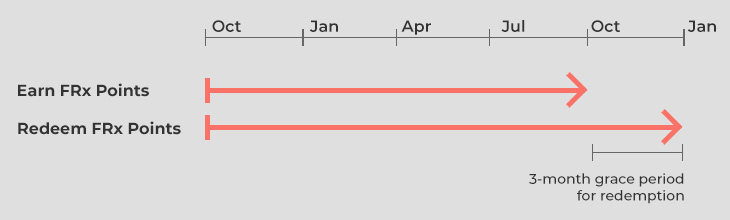1. What benefits do I enjoy as a Frasers Experience member?
-
Earn FRx Points at participating retailers across our malls. That's more than 2,000 retailers
(including supermarkets) to choose from.
FRx Points can be earned by having your FRx QR Code scanned at participating retailers when paying in-store. FRx
Points will be awarded instantly and an in-app notification will be sent to inform you if you qualify for
additional rewards.
FRx Points are issued from 01 October of the current year to 30 September of the following year.
Non-supermarket purchases:
$10 = 10 FRx Points
Supermarket purchases:
$10 = 2 FRx Points
(Each member can earn a maximum of 500 FRx Points and up to 500 bonus points daily)
Example:
|
Day
|
Purchases
|
Total Spending
|
FRx Points Earned
|
|
Day 1 |
Shopping at Watsons |
$120 |
120 Points |
|
Day 1 |
Shopping at Cold Storage |
$250 |
50 Points |
|
Day 2 |
Dining at Swensen's |
$115 |
110 Points |
|
Day 2 |
Shopping at Charles & Keith |
$250 |
250 Points |
|
Day 3 |
Shopping at Harvey Norman |
$510 |
500 Points |
|
Day 3 |
Dining at Ichiban |
$ 50 |
0 Points |
|
Total
|
|
$1,295
|
1,030 Points
|
A minimum transaction value of $10 nett (after deduction of discounts, and/or discount vouchers and/or
non-Frasers Property rewards points) from a participating retailer is required to qualify for FRx Points. Each
member can earn a maximum of 500 FRx Points and up to 500 bonus points daily.
-
Earn FRx Gift Cards anytime, anywhere
Convert your FRx Points to FRx Gift Cards whenever you receive an in-app notification. All FRx Gift Cards will
be instantly loaded to your e-wallet in the FRx app.
FRx member: Every 500 FRx Points = $2.50 rebate value in FRx Gift Cards
FRx Elite member: Every 500 FRx Points = $5 rebate value in FRx Gift Cards
Enjoy double points during your Birthday month or check in-app notifications for other seasonal bonus point
promotions. Should you not have updated your profile to include your date of birth, please do so at Customer
Service Counter or via the FRx App to enjoy this benefit.
(Each member can earn a maximum of 500 FRx Points and up to 500 bonus points daily.)
-
Redeem FRx Points and Shop for Free
You will receive an in-app notification whenever you obtain a minimum of 500 FRx Points. You can redeem
these FRx Points for FRx Gift Cards anytime from 1 October of the current year to 31 December of the
following year, through the FRx app or the Customer Service Counter of any participating Malls of Frasers
Property.
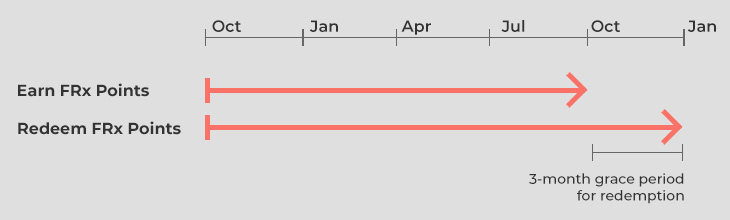
To use the FRx Gift Cards, simply present your FRx QR Code to be scanned at participating retailers at the
Malls of Frasers Property to offset full or partial payment of your purchases.
-
Redeem Free Gift with Purchase (GWP)
Look out for our exclusive gifts offered during seasonal mall promotions. Simply shop and have your FRx QR Code
scanned at participating retailers to earn FRx Points and clock your transactions. Once you meet the minimum
spend requirements, you will receive an in-app notification alerting you to collect your GWP from Customer
Service.
Simply scan your FRx QR Code at the Customer Service and make your redemption selection via the self-help
tablets.
-
Redeem FRx Points for FRx Carpark$
You can redeem FRx Carpark$ via your FRx app using your FRx Points (10 FRx Points = $0.05 FRx Carpark$) at
selected malls, limited to a maximum of $5 FRx Carpark$ redemption daily.
Applicable to these Malls of Frasers Property: Causeway Point, Century Square, Hougang Mall, Northpoint City,
Tampines 1, The Centrepoint, Tiong Bahru Plaza, Waterway Point and White Sands.
Simply access your FRx Carpark$ from your e-wallet on the FRx app, key in and save your IU number and Car Plate
number (optional), before selecting/entering your FRx Carpark$ top up amount to redeem FRx Carpark$ with FRx
Points. Members will receive a confirmation message on the FRx Carpark$ to be redeemed - tap “Proceed” and the
redeemed FRx Carpark$ will be reflected in your e-wallet after the top-up.
2. How do I earn FRx Points?
-
Have your FRx QR Code scanned by participating retailers during payment to earn FRx Points, except for
supermarket purchases. Each transaction must be a minimum of $10 nett (after deduction of discounts,
and/or discount vouchers and/or non-Frasers Property rewards points) to qualify for point earning.
-
Point awarding for supermarket purchases from Cold Storage will be processed solely at
the respective mall's Customer Service Counter. Point awarding for purchases from FairPrice stores will
be processed at participating FairPrice Customer Service Counter.
-
FRx Points can be earned for purchases at FairPrice stores by presenting your same-day
FairPrice store receipt(s) and scanning your FRx QR Code at FairPrice Customer Service Counter located
within the Malls of Frasers Property. Except for Hougang Mall and White Sands, please approach the
respective mall's Customer Service Counter for assistance with the awarding of FRx Points.
-
Points will be awarded instantly and an in-app notification will be sent to inform you if you qualify
for added rewards such as gifts-with-purchase (GWPs).
-
To view a history of your transactions, visit the FRx app and select e-wallet in the menu page.
3. Where can I find the QR code?
-
Log on to your FRx mobile app, select the QR code icon on the top right corner of your screen.
4. How many FRx Points can I earn in a day?
-
Each member can earn a maximum of 500 FRx Points and up to 500 bonus points daily, regardless of total
spend value within the redemption year.
5. Will I get to use my FRx Points and FRx Gift Cards immediately?
-
You can pay with your FRx Gift Cards and earn FRx Points instantly when you have your FRx QR Code
scanned by a participating retailer as part of the payment process. An in app notification will be sent
whenever points are credited to your account.
-
FRx Points can be redeemed any time from 01 October of the current year to 31 December of the following
year. Balance unredeemed points will be forfeited.
6. How can I view my account details?
-
You may view your account balance by logging in to your account on the FRx app and selecting e-wallet
from the main menu.
7. What is the ‘Track FRx Accumulated Spending’ feature all about?
-
This new feature launching on 13 Jun 2024 on FRx app is designed to allow convenient tracking of your
accumulated spending made at the Malls of Frasers Property Singapore within the current and previous
redemption year. Easily monitor spend balance required to upgrade and enjoy the benefits of being an FRx
Elite Member!
8. Where can I find my current Membership Tier status?
-
Tap on the hamburger menu or ‘FRx Points’ tab on the FRx app. Your membership tier will be displayed in
the label beside your name.
9. How do I get to the Accumulated Spending tracker page?
-
Tap on the ‘FRx Points’ tab on the FRx app homepage. Your accumulated spending will be displayed
together with your membership status.

10. Will I be able to track my spend for specific dates?
-
Yes. To view spending made in a specific period, adjust the dates by tapping on the Start and End Dates.
11. How far back can I track my accumulated spending?
-
You will be able to track your accumulated spending for the current and previous redemption year. (ie: 1
Oct 22 – 30 Sep 23 and 1 Oct 23 – 30 Sep 24)
12. How do I know if my spending is recorded?
-
To ensure that your spending is recorded, scan your FRx QR Code when you pay in-store at participating
retailers.